|
by Sailfish
[Today at 03:01:59 PM]
by soleman
[Today at 01:55:25 PM]
by JoeDubC
[Today at 12:04:28 PM]
by polepole
[April 26, 2024, 09:45:34 PM]
by steeeeve
[April 26, 2024, 05:53:58 PM]
[April 26, 2024, 03:16:26 PM]
by mickfish
[April 26, 2024, 02:51:06 PM]
by Plug-n-Jug
[April 26, 2024, 07:57:00 AM]
by divenfish
[April 25, 2024, 09:32:50 PM]
[April 25, 2024, 06:57:02 PM]
by mikegrnwd
[April 25, 2024, 03:18:45 PM]
[April 25, 2024, 01:17:52 PM]
by Plug-n-Jug
[April 25, 2024, 07:23:39 AM]
by Sailfish
[April 25, 2024, 07:16:05 AM]
by SaltyTherapy
[April 24, 2024, 09:45:12 PM]
by Califbill
[April 24, 2024, 04:31:01 PM]
by Weimarian
[April 24, 2024, 11:46:31 AM]
by chopper
[April 24, 2024, 10:38:46 AM]
by BigDistance1
[April 24, 2024, 10:16:10 AM]
by JohnnyAb
[April 24, 2024, 06:30:45 AM]
by Sailfish
[April 23, 2024, 09:07:13 PM]
Support the site by making a donation. |
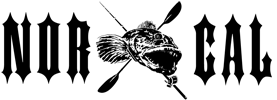

 Welcome, Guest. Please
Welcome, Guest. Please  April 27, 2024, 06:33:02 PM
April 27, 2024, 06:33:02 PM